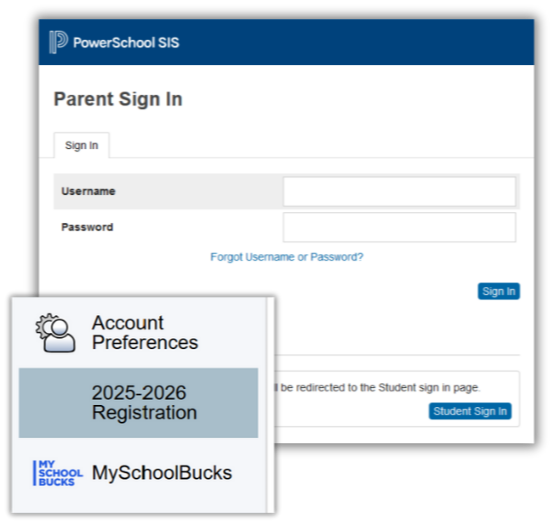WBSD#7's PowerSchool Code: GKFT
PowerSchool's Student and Parent Portal Quick Guide (PDF)
All contact information provided in PowerSchool will be sent to ParentSquare for school communication. Click here to read more about ParentSquare.
Yearly Registration
How do I get started?
Visit https://wbsd7.ps.state.nd.us/public/home.html and sign in to your PowerSchool Parent Portal.
NOTE: Registration can only be completed through the PowerSchool Parent Portal via an internet browser. You cannot use the PowerSchool App to access the registration link.
Within the Parent Portal:
Select the student you wish to register along the top tab
Select the 2025-2026 Registration link at the bottom left of the navigation bar - NOTE: If you do not see this option, check your email for a "Snapcode" from noreplyenrollment@powerschool.com (See FAQ below for "What is a Snapcode?")
Enter student's birthday for confirmation
Complete all screens of registration
If you have other students enrolled, within PowerSchool Parent Portal choose the next tab with the student's name and repeat the process for each student.