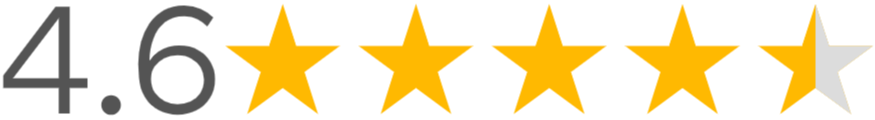Links & Customization | Resources | FAQ | PowerSchool
What is ParentSquare?
ParentSquare is WBSD7's communication platform used for easy access to school communications.
How it Works
• Student information in PowerSchool syncs into ParentSquare.
• Contacts listed as having custody or "receives mail" for the student will be provided with a ParentSquare account.
• ParentSquare sends an invitation email to Activate the account, which allows communication with teachers, attendance updates, notification customization, and more.
🔶Opt-in to ParentSquare is NOT required. If the ParentSquare account or app is not actively used, messages sent through the WBSD7 system will still be automatically delivered to the parent or guardian email addresses and phone numbers on file in PowerSchool. However, using the ParentSquare account and app certainly makes it easier.
Types of Communication
• Direct messaging with teacher
• District, school & classroom announcements & reminders
• School events and field trips
• Parent-Teacher conference sign-ups
• Athletics, activities, and group posts
Choose Preferred Language
Families can select a preferred language in ParentSquare. To access this feature, families must first set up their ParentSquare account. Once set up, all messages and posts will be automatically translated into the selected language.
Default Notification Schedule
By default, ParentSquare sends a daily digest around 6:00 PM, which combines non-urgent messages into one convenient summary.
However, some messages may be sent earlier in the day when timely communication is needed. These might include reminders, updates, or schedule changes, even if they are not considered urgent.
You can change your notification preferences, including the time and method of delivery, by customizing your notifications once your ParentSquare account is activated.
Custom Notifications
Choose how and when you receive updates via email, text, or the app. See below for information on customizing your notifications.
📲 Do I Need the App?
No, you’ll still receive messages even if you don’t download the app. However, the free app makes it easier. It puts all messages, forms, alerts, and updates in one place.
Customization
You must first Activate your ParentSquare account in order to customize your account settings.
Language
Click on your name in the top right corner.
Select "My Account" from the dropdown menu.
In the left-hand sidebar, click on "Language Settings".
Choose your preferred language from the dropdown menu.
Click "Save" to confirm your selection.
Notifications
App:
1. Tap the hamburger menu at the top left (3 lines)
2. Tap "Account"
3. Tap "Notifications"
4. Toggle the notifications you wish to receive.
Desktop:
1. Sign in to your ParentSquare account.
2. In the top right corner, click on "Manage Account"
3. Select "Notification Settings"
4. Toggle the notifications you wish to receive.
Videos & Resources
ParentSquare Introduction - English
ParentSquare Introduction - Español
ParentSquare Support Center: Visit Here
ParentSquare's FAQ: Visit Here
Contact Us: For additional help, contact communications@willistonschools.org
Frequently Asked Questions (FAQ)
If you are looking for information on viewing your student's Grades & Attendance, please visit our PowerSchool information webpage.